Switch to Virtual
You can change your Run for Clean Air event (or distance) at any time after you register.
- Log in to your RunSignUp profile and click on Manage Registration next to the Run for Clean Air in your Upcoming Events.
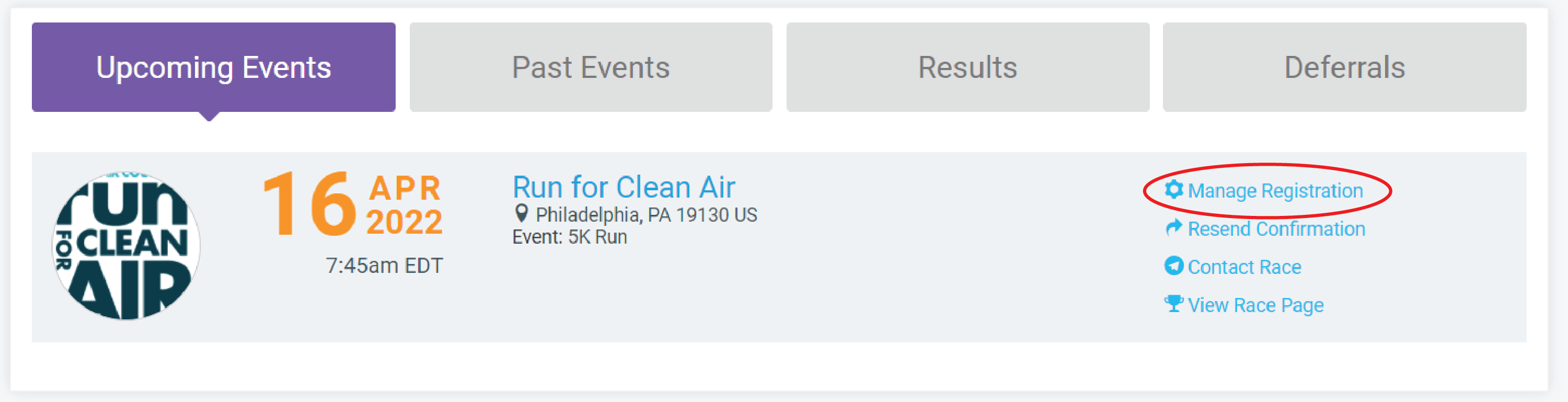
- Click Transfer Event in the top right in the header
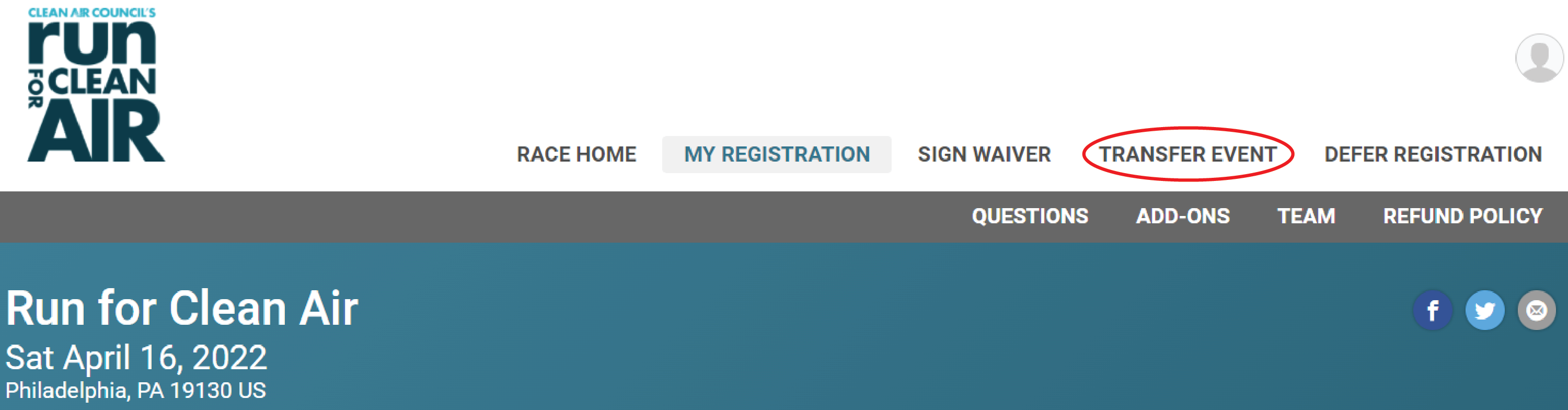
- Click Start Transfer under your 2022 Run for Clean Air registration info.
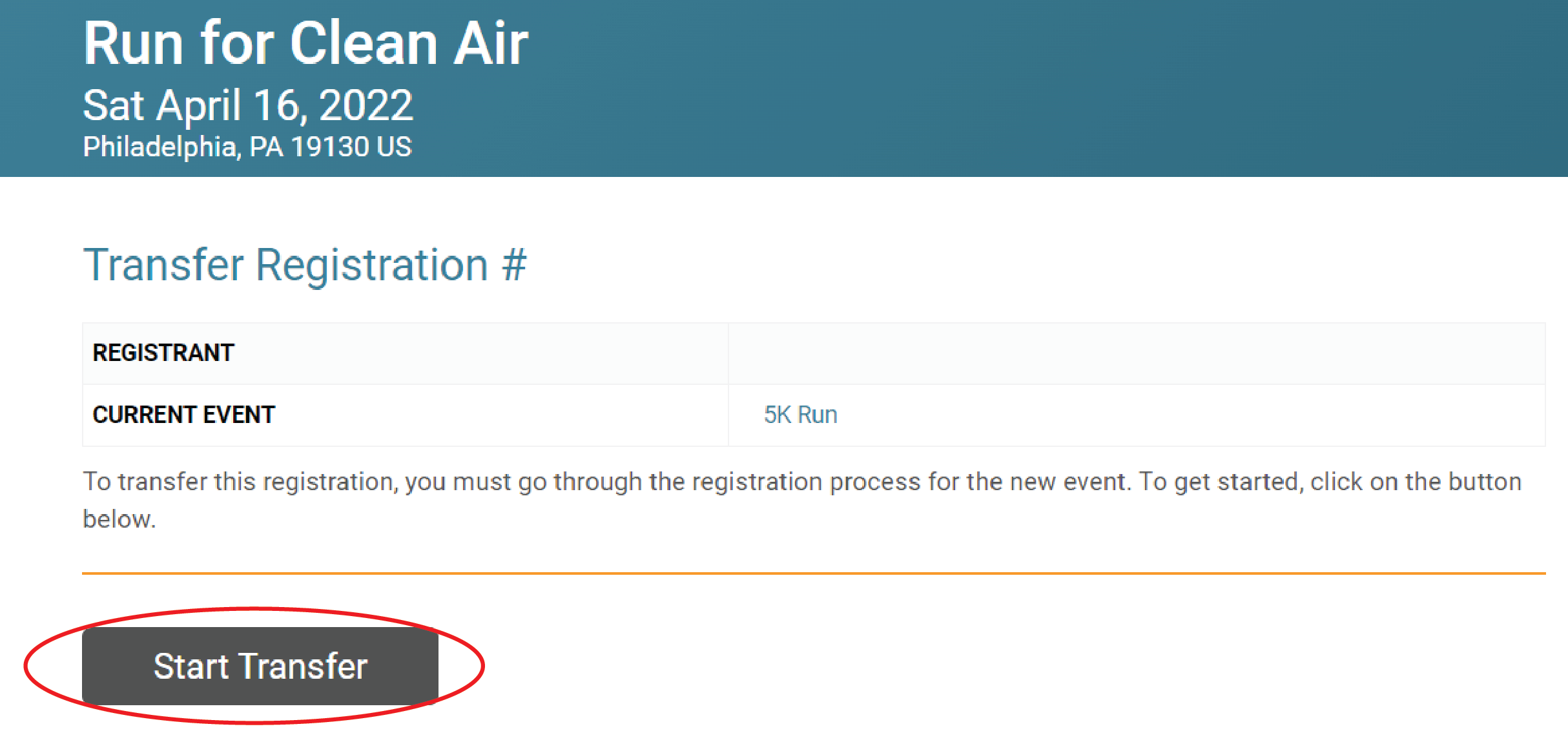
- Choose Virtual Race in the list of events or distances for this year’s Run for Clean Air. Scroll down and read then accept the waiver and click Continue.
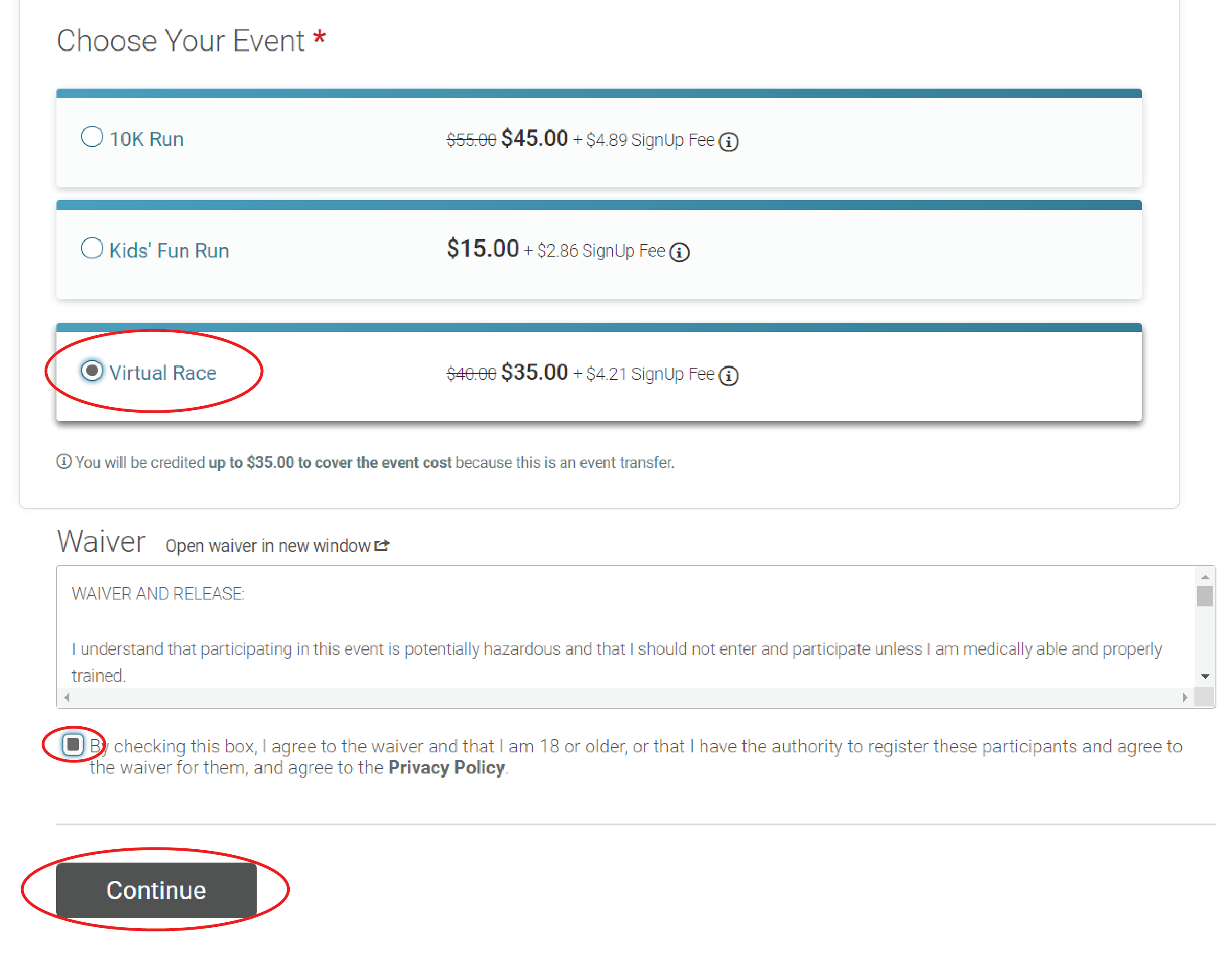
- You’ll then be prompted to complete the registration form for the new event, the Virtual race, so choose the distance you want to participate in and hit Continue. After that you’ll have to complete the registration form with your original selections. You can just continue through it until you get to the end where you click Complete Registration.
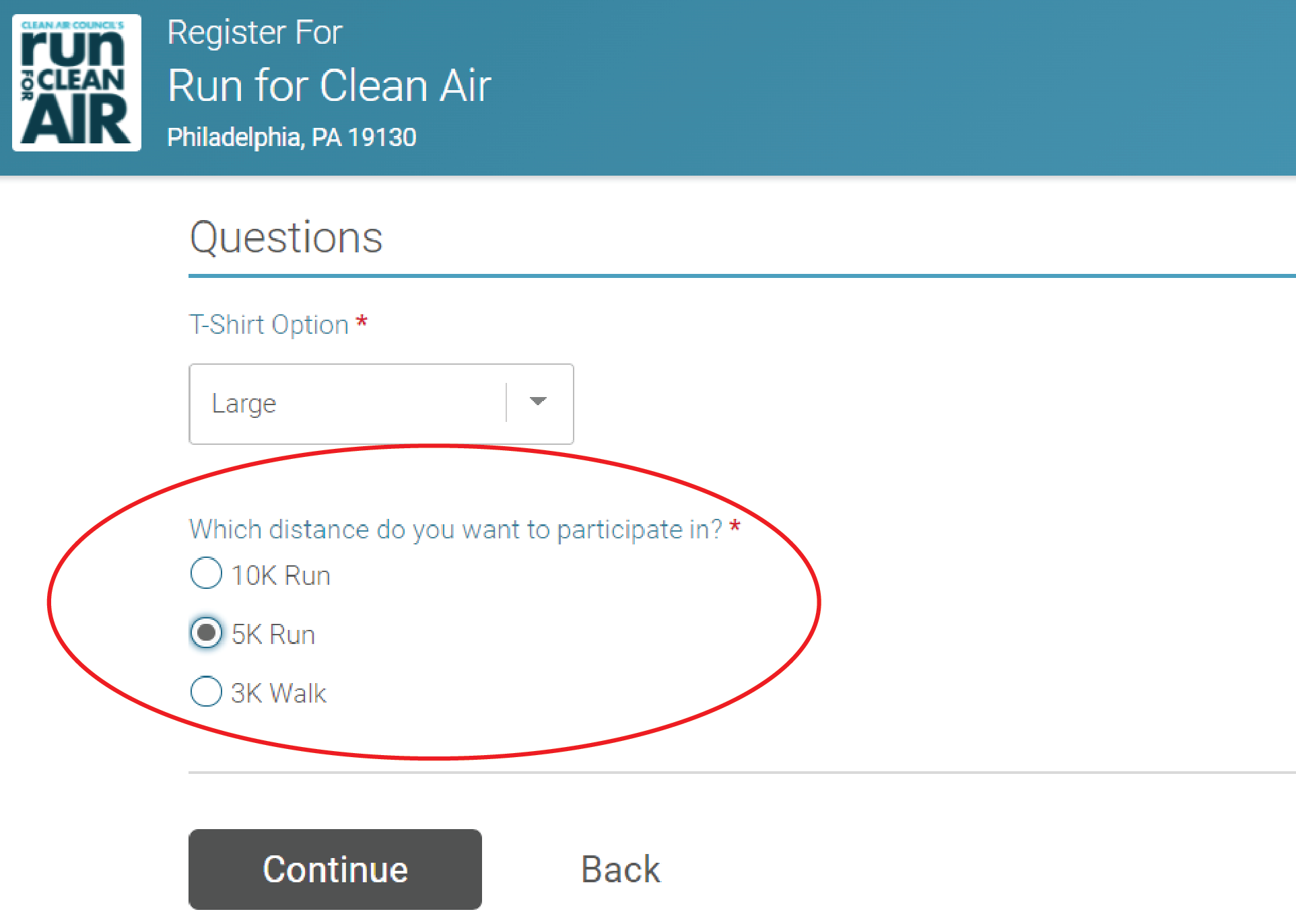
Note: if the new event you are switching to costs more than your original registration fee, you will be charged the difference. You also have the option to change t-shirt size or opt in to our extra swag items (I Heart Clean Air Hoodies and Face Masks).


